1 - Finish Edmodo if needed
2 - Finish Activities 1, 2, & 3 in Access from last Thursday.
3 - Everfi
2/23/15

1 - Edmodo assignment - Edmodo is having some issues this morning. Please complete your answer in Word and save it to your user number. Then, copy and paste your answer and submit. This way, if if it does have a problem, you still have your work and you can try to submit the next class meeting.
2 - Everfi - Work on whatever lesson you are on
2/19-2/20

1 - Pick up an Access Introduction sheet. Follow the link below and follow the instructions to find the answer. Make sure your name is on your paper and put your completed work in the basket.
http://www.fgcu.edu/support/office2007/access/index.asp
2 - We will go over Access together at approximately 8:30ish. After this, you will complete Access Activities 1 and 2. As you set them up, make sure and change to your user name at the beginning. Print out both, staple, and turn in the basket.
2/17/15

Please pick up a Choose to Save Note Taking Guide. Follow the link below to get the answers.
http://www.lcps.org/cms/lib4/VA01000195/Centricity/Domain/10736/Choose%20to%20Save%20Student%20Packet.pdf
Please put your name on this, complete, and turn in the basket.
2/12/15
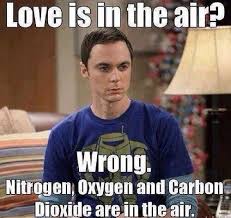
1 - Follow the link to the following worksheet. Write your answers on your own paper. Make sure you put your name on it and put it in the basket.
http://lessonplans.btskinner.com/valday.html
2 - Finish any needed work and put in the basket.
2/10/15

1 - Compete Excel Test. Save, print and put in basket.
2 - Pick up progress report. Work on any zeros.
**If you have not completed Test #1 in Everfi, move to a different computer and see if that will work. Also, try different browsers.
2/5/15

1- Finish all previous Excel handout, Everfi's 1 & 2, and Edmodos.
2 - New Excel handout - Act. 28
2/3/15

1 - Finish all Edmodos
2 - Make sure Everfi's 1 and 2 are complete
3 - Make sure Computer Virus Handout is complete and turned in the basket.
3 - Excel packet on Shading
4 - Begin Everfi Lesson 3.







