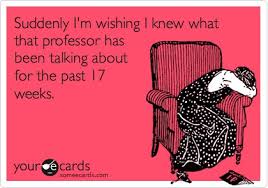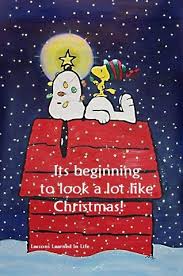1 - Finish review - I will check, give you points, correct, and give back to you to use as your study guide.
2 - Finish up any zeros on your progress report.
3 - I will sign any exemptions.
12/9-12/10
12/8/14

Pick up your exam review. This will be graded for correctness and will count towards your grade. You should use Everfi to complete this correctly. You have until the end of the next class meeting to finish this. (Odd due Tuesday, Even due Wednesday)
12/2-3

1 - Check to see if you are missing any Edmodo's or need to resubmit.
2 - Finish any Microtype Lessons
3 - Finish any Everfi Lessons
**I have to have my list of those who can exempt the final by Friday. Because of that, ALL makeup work to be considered for that have to be finished by Thursday. Because of that, we will take today to give folks time to get finished.
**We will get our Final Review on Thursday.
11/18-19

1 - Microtype through Lesson 16
2 - Everfi through Lesson 6
3 - Careers Worksheet (we will start together about halfway through the class)
11/17
http://highschoolsports.al.com/news/article/5211095669078612458/choose-the-birmingham-metro-player-of-the-week-from-the-games-of-nov-14/
1 - Check for 2 Edmodo assignments.
2 - Microtype through lesson 16
3 - Everfi Lesson 6
11/12/14

1 - Work in Microtype or Everfi until.......
1 - Mrs. Simmons comes over to help us with the state career website stuff we have to get done.
11/6-11/7

11/4-5

1 - Finish Halloween Flyer if needed and turn in the basket.
2 - Show me Lessons 11-12 in Microtype
3 - Make sure you have Alcohol Everfi completed and Everfi Ignition Lesson 4 complete.
4 - Pick up a Job application packet and worksheet.
10/30-31

1 - Pick up Halloween flyer assignment. Follow all directions, save to user number, print, and put in basket.
**To insert a page border, go to the page layout tab, then click page borders over toward the right. Then pick and insert a page border.
**To change your margins, go to the page layout tab, then click margins, then custom margins at the bottom. Enter .5 for the top, bottom, left, and right margins. Click ok.
10/28-29

1 - Pick up progress report and work on any zeros
2 - Pick up a Halloween Scavenger Hunt. Make sure your name is on it when completed. Put in the basket.
10/27

1 - Finish Everfi Alcohol EDU
2 - Follow the link and watch the video:
http://www.google.com/url?sa=t&rct=j&q=at%26t%20don%27t%20text%20and%20drive%20documentary&source=web&cd=1&cad=rja&uact=8&ved=0CCoQtwIwAA&url=http%3A%2F%2Fwww.youtube.com%2Fwatch%3Fv%3Ddht-Vy25jPs&ei=jHFKVLqFLYzHggSk2YDIAw&usg=AFQjCNF9ClI4ZxXQET0jUhibYfbLjgqYJQ&sig2=yR1G2P-Z2MddsX7dsRwvaA&bvm=bv.77880786,d.eXY
3 - Write a letter to AT&T. Tell them your opinion about the video and then convince them to film the next one here at GHS. The AT&T corporate address is:
- AT&T Corporate Headquarters
- 208 S Akard St, Dallas, Texas 75202.
Download the following Letter template to word and save it to your user name. Replace the information in the [ ] 's with your information.
https://drive.google.com/file/d/0B9AGv6mNukbnb1E3VkFJRi01bVU/view?usp=sharing
10/23-10/24
.jpg)
1 - Vote at Celebratemydrive.com
2 - USE EXPLORER
Add Alcohol Awareness Course at Everfi using this code: 2e28a606
This is a short course that we will finish hopefully today.
If you have problems with any lesson not loading, exit and use another browser.
10/20-10/21
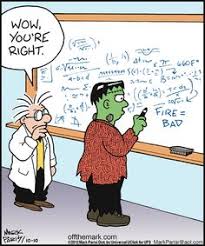
1 - Celebrate my Drive Vote
2 - Log into Everfi and complete Lesson 4
3 - Microtype Lesson 12
4 - Finish all Word assignments
5 - Textbox Handout
10/20

1- Vote at Celebratemydrive.com or on your device.
2 - Activity 36 - Please type text and wait for instructions on Watermark. Save, print, and put in basket.
10/16-10/17

1 - Activity 35 - Today's Horoscope - (I will show how to do a drop cap)
2 - Edmodo
3 - Finish Everfi through lesson 4
4 - Microtype Lesson 12
10/14

1 - Edmodo - check for a new assignment and make sure all previous work is completed.
2 - Finish Lesson 11 in Microtype
3 - Finish through Lesson 4 in Everfi
4 - Wordit Activity 30 - follow instructions carefully, save, print, and put in basket.
10/9-10/10

1 - Microtype Lesson 11
2 -Everfi Ignition Lesson 4
3 - Wordit! Activity 19 - Make sure that you use your tab to line up the top!
October 7-8

1 - Get updated progress report if needed
2 - Retake any Everfi tests (this is supposed to be fixed!)
10/6/14

1 - Please follow the link below and complete the GHS student survey:
http://www.advanc-ed.org/survey/public/0836228
2 - Pick up progress report. Plan to use this time to make up any zeros and bring work to me.
If you do not have any zeros, that's awesome! You have time to do something else today!
10/2-10/3

1 - WordIt! - Activities 14-15. I will give a quick overview at the beginning of class (after the fire drill for 1st.) Please save, print, staple, and put in the basket.
2 - Microtype lesson 10 - This will be the last Microtype lesson I will check for this nine weeks.
3 - Everfi Ignition lesson 4 - This will be the last Everfi lesson I will check for this nine weeks.
9/30/14

1 - Finish Everfi lessons 1-3
2 - WordIt! Activities 10-11 (We will start this together about 15 minutes into class so please wait.)
3 - Microtype Lesson 9
9/29/14

1 - Everfi Lesson 3
*If you have lesson 3 completed already, work on the next lesson you need to do.
9/24-25

1 - Microtype Lesson 8
2 - Edmodo "Homecoming Bullies".
3 - Work in Microtype through lesson 8
4 - Work in Everfi making sure you have taken the 2nd test.
9/22-23

![]()
1 - Microtype
2 - Edmodo assignment
3 - Create a flyer in Word using the autoshapes, pictures, different fonts and colors telling about all the activities this week. Save this to your user number, print a copy, and put in the basket. Here is a link to the activities.
https://drive.google.com/file/d/0B9AGv6mNukbndlotSGE0aS1UQkE/edit?usp=sharing
9/18 - 9/19

1 - Check to see if you are missing any Edmodos
2 - Check progress report to see if you are missing any work
3 - Work in microtype
9/16/14
1 - Finish Everfi Lesson 1 and take test
2 - Everfi Lesson 2
3 - Show lessons 5-6 in Microtype for a grade
4 - Finish any makeup work.
9/15/14

1 - Microtype - Through with lesson 6
2 - Edmodo
3 - Get progress report and make up any missed work (Starnes.)
9/11/14

1 - Microtype through lesson 6
2 - Finish Lesson 1 in Ignition in Everfi
3 - Finish Lesson 2 and 3 in WordIt! book
4 - Activity 5 and 6 in WordIt! book.
Please make sure all work in printed, has the correct header, and placed in the basket.
9/9-9/10

1 - Microtype - working through lessons (Make sure I have seen your lesson 3 and 4)
2 - Login to Everfi - Add a class in the top right box with your class code.
1 -
2 -
3 -
4 - 0bfef1c8
Answer the questions about you and then begin the Ignition section - Lesson 1
3 - Word It! Book - Lesson 2 - Headers and Footers - This is how we will set up our headers on our papers everday. Save to your user number.
4 - Word It! Book - Lesson 3 - Shortcut keys - Set up your header. Follow the instructions and create the document. Save to your user number.
5 - Print both Word documents. Staple them together and put in the basket.
9/8/14

1 - Log in with your user number.
2 - Microtype - Show me lessons 3 and 4 if complete.
3 - Finish Autoshapes handout if needed.
4 - Login and create user name in Everfi.com
Starnes Classes
First Block code -
Second Block code -
Third Block code -
Fourth Block code - 99B76785
9/4-9/5
1 - Microtype - make sure you are finished with Lesson 4 as we will cover the keys tomorrow.
2 - Receive student number. Log on as your number.
3 - Learn how to insert autoshapes. Complete Autoshape packet
8/26-27
8/25

1 - Turn in any signed forms or money
2 - Microtype - make sure you are through lesson 3.
3 - Operating systems handout
8/20-21


Cyberbullying
5 - Pick up a handout on Operating Systems. Use google to help you find the answers. Make sure your paragraph has five strong sentences and you use correct grammar and spellings to get your points.
8/19/2014

Good Morning!!
1 - Please turn in any signed forms.
2 - Please log into Edmodo and check for assignments.
3-Netiquette: There are appropriate rules and behaviors that you must use on the internet (in school & out of school). Click on the link below and read about Netiquette & Cyber Bullying. Upon reading this link, Please list these.
http://edtech2.boisestate.edu/weltys/502/netiquette.html
4 - Log into and work in Microtype.
5 - Follow the links and watch the following videos.
Real Life Stories- You Can't Take It back
Real Life Stories- Your Photo Fate
Real Life Stories- Broken Friendships
On a sheet of paper, list the title of each video and a short description of what it was about. Make sure your name and the block is on your paper. Place in the basket.
May 7-8, 2014

- First, Change your page orientation to landscape.
- Insert a box with autoshapes. After you draw the first square, right click it and go to Format Autoshape. Then, click the size tab at the top. In the boxes that come up, put in 2 in the heighth and width box. Click OK. Then, use control C (copy) and control V (paste) to copy the boxes across your page.
- After all boxes are drawn, be sure to center them on your page or they will not print or might hang off the page (use the white arrow button, draw a big box around all of them, then pick it up and move it).
- Be sure to put a title and your name in reverse text using a text box with a black background and white bold text at the top.
- Be creative and use lots of pictures. Really show the background (trees or buildings, or furniture if it is an inside scene). Also use callouts (look in autoshapes) for dialogue. Use the crop tool (format tab) to crop of any unnecessary parts.
- Check your spelling!
5/1 - 5/2

Today we will finish the last lesson. When you finish, you must come to me to make sure that you have completed all lessons and my report says that you are certified.
4/29/14

As we will be in and out with awards today we will repeat yesterdays assignment because of early dismissal.
1 - Finish Everfi Lessons
2 - Fix Healthy Living PowerPoint
3 - Finish Edmodo
4/28/14
4/24-4/25

Please log into Everfi and complete the following lessons:
a - Taxes and Insurance
b - Consumer Fraud
Please make sure you take the tests at the end so I have two grades to record for you. If you do not have grades when I put them in, I will take off points for lateness when you finally take the tests.
4/22/14

1 - Take the following quiz to see your footprint -
http://www.myfootprint.org/
2- Check the Edmodo printout to see if you have any missing assignments to complete. I will be taking a grade on this Monday, 4/28/14.
3 - Please pick up a quiz results sheet. Follow the link below, take the quizzes, record your results, and turn in the basket. You are not graded on what you score but on taking and recording so please be honest.
http://www.learnthenet.com/test-yourself/
April 21, 2014
4/17 - 4/18

1 - Please make sure you are current with your Everfi Lessons through "Renting vs. Owning."
2 - Make sure that you have finished and turned in all work. Pick up your progress report to see what you are missing.
4/15-4/16

In no particular order - working on these three things during the period
1 - Lesson 6 - Renting Versus Owning - Everfi
2 - PowerPoint - Title slide plus 3 slides with pics on anything you want
3 - Publisher - Greeting card for any occasion of your choice