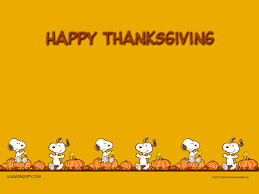1 - Microtype - through with 20 by next Monday, 12/9.
2 - Edmodo - New assignment and finish any missing assignments. (I am about to total out this grade and add it to the gradebook.)
12/2/13
11/21-11/22
1 - Excel Quiz - Make sure you follow all instructions and use formulas where asked.
3 - Finish/correct, save, reprint, and give me any work for which you would like to receive points. Show me any missing Microtype lessons.
11/19- 11/20

1 - Microtype - show me through lesson 18 as you finish
2 - Finish any Edmodo assignments
3 - Excel Activity 15 - Best Buy - Sales tax is 10%
Complete only through row 20
- Put your name in place of Student Name
- Turn orientation landscape
- Column D formula (List price - Discount)
- Column E formula (Sale price * .10)
- Column F formula (Sale price + Sales Tax)
- Make sure it fits on one page
- Gridlines
- Save to user number
- Print and put in basket
4 - Activity 28 - Quarterback Statistics
Complete only through row 20
- Put your name in place of Student Name
- Enter formula in column G that divides CMP by ATT
- Follow all formatting instructions Steps 3-10 (you have already done step 6)
- Make sure it fits on one page
- Gridlines
- Save to user number
- Print and put in basket
11/18

1 - Show me Microtype through lesson 18
2 - Correct Poinsettia and Activity 11. Resave, reprint, and put in the basket.
11/14-11/15
On the next activity, I will be checking your work in your student folder so I can see the formulas. Make sure you use your sum key to do the totals in the totals rows and the functions to get the answers at the end.
4 - (See Picture at bottom) When putting in the Averages, Maximums, and Minimums in at the end, click where you want the answer to be and use the chevron to the right of the Sum button to find buttons to do these formulas for you. Then, highlight the range that you want to average, MAX, or MIN and hit enter.
5 - Please notice that it instructs you to format the numbers in the last three rows to zero decimals.
6 - Make sure you save as Act. 11, print, and put in the basket.
11/12/13

1 - Microtype - (15 minutes) Next Monday I will check through lesson 18.
2 - Pick up progress report - work on any missing work.
3 - About halfway through the class, we will learn simple formulas in Excel. Complete Excel Day 4 (Poinsettias) Make sure and put your information on the header. Save to your user number, print, staple, and put in basket.
11/7-11/8

1 - Microtype - 20 minutes
2 - Finish page 2 of the paycheck question sheet you started last time. Place in the basket.
3 - Pick up the Excel Day 3 packet. Last class meeting we learned how to merge and center, shade, and put borders on ranges of cells. These two activities will review you on those skills.
Complete the two spreadsheets. Save them as Excel 3a and Excel 3b. Print, staple, and put in the basket.