
1 - Finish any work to this point for 30 minutes.
2 - Learn basics of Moviemaker
3 - Begin Moviemaker project to finish next class meeting.
April 23-24, 2013
April 22, 2013
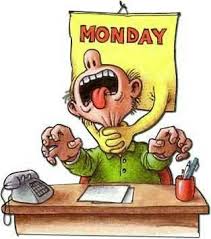
1 - Pick up progress report and work on any zeros.
2 - Print Powerpoint in slide form. I will show you how to do this. Turn in basket.
April 18-19, 2013

Please create PowerPoint about yourself!!
You will be graded on the following....
10 slides with a pic on each slide.
Complete sentences, proper words, and grammar
Save to your user number!! If not, you will lose it!!
April 16-17, 2013

1 - Here is the link for the Timemaps 6.5 worksheet.
https://docs.google.com/file/d/0B9AGv6mNukbnSEI4Z0ppU2I4bms/edit?usp=sharing
2 - Follow the link below to read instructions for a PowerPoint project. Create the project it describes and upload to the moodle. Disregard the instructions that deal with saving to a flash drive but do follow the ones to make the last screen black. Attempt to create the same four slides you see in the handout.
http://www.learningace.com/doc/4987914/bce1af326917a94c6da81fca5998e938/powerpoint-project-1
April 15, 2013
1 - If you have not uploaded your menu, please finish this and upload.
2 - Please pick up your progress report. Your work is entered up through last Thursday. If you have any zeros, you need to work on/upload those assignments ASAP.
3 - The next Timemaps assignment will be available in our next class meeting.
April 11-12, 2013

1 - Take a practice test over 6.3 in Timemaps
2 - Take the 6.3 test.
3 - Check for your score about 15 minutes before class is over and update your grade sheet.
4 - Save your grade sheet and upload to moodle.
5 - Menu in publisher - You will upload this monday
April 9-10, 2013
1 - Finish uploading 6.3 worksheet from yesterday. Complete the following Publisher assignments and save to your user number. Upload when link becomes available.
Assignment # 4 “The Award Certificate”
CRITERIA
- Launch MS Publisher
- Select “Invitation Cards”
- Select a “Template” for your card- you will be doing a graduation themed card.
- Select some different color schemes.
- Decide whether you want your invitation in –“Landscape” or “Portrait” mode.
- Begin inserting information, design, etc…
- Be creative & unique !!
- Save as Publisher Invitation.
CRITERIA (must include)
- Your Name
- The Event
- The Starting Time
- The Place
- What to Wear
- What to Bring
April 8th, 2013

1 - Here is the link to the 6.3 worksheet that you need to save to your user number.
https://docs.google.com/file/d/0B9AGv6mNukbnb1B5dHFMZE9qX00/edit?usp=sharing
2 - Please make sure you log into your moodle account along with Timemaps today.
April 4-5, 2013

1 - Log into Moodle and Timemaps.
2 - When ready, take the 7.3 test. (I will have the results about 45 minutes into class.)
3 - Create a Calendar for the Month of April in Publisher. You must have 10 events and 5 pictures inserted. (Google holidays to find special days that you can use.) Save this to your user number.
4 - Upload your Business Card, Greeting Card, and Calendar to the moodle.
5 - Update your grade sheet with your test result.
April 2-3, 2013

1 - Work on Moodle assignment due April 12th. - 30 minutes
2 - Desktop Publishing assignment sheet - #1 - Business Card and #2 Greeting Card - Save to your user number. Alert me when you are finished so I can grade your work and give you points on the computer.
- Launch MS Publisher
- Select “Business Cards”
- Select a “Template” for your business cards
- Select some different color schemes.
- Decide whether you want your business card in –“Landscape” or “Portrait” mode.
- Decide whether or not you want a “Logo” placeholder.
- The next decision you have to make is how you want your card printed.
- Begin inserting information, design, etc…
- Must add at least one piece of clip art.
- Make sure your name stands out and is a bigger font.
- Include an address (doesn’t have to be your real address), phone number, & email.
- Must a drop shadow to a font (highlight the text, right click, format font, add a shadow).
- Be creative & unique !!
- Save your business card as Publisher Business Card.
- Launch MS Publisher
- Select “Greeting Cards”
- Select a “Template” for your Greeting Card
- Select some different color schemes.
- Decide which type of paper and / or fold that you want.
- Decide on a suggested verse or make your own later
- Begin inserting information, design, etc…
- Be creative & unique!!
- Save your greeting card as Publisher Greeting Card.
- Greeting- Could be for someone’s birthday, get well, or graduation (some of the ideas you could do)
- Image on the front of the card
- Made by
- Image on the inside folds of the card
- Wording on the inside of the card
- Image on the back of the card





