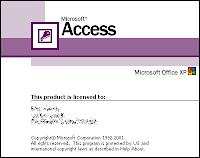Please login to TimeMaps to finish the assignments listed below that are due Friday.
1- Lessons 1 & 2 (Pre and Post assessments, self checks)
2- Download Activity #5 and #6 to your User # on the computer.
3- Open Act. 5 and begin typing in the answers. Some of these seem to be opinion based so I think there is not a wrong answer. Use Google for help if you need assistance. Use page 55 in the Wordit book for letter format help. Add the letters on the end of the document. Save your completed assignment.
4- Act. 6 deals with a business plan. Use the internet for help if needed. You don't need to copy and past a huge amount. They are looking for short, simple answers.
5- When both assignments are finished, you will go into the Moodle and at the end of the Unit 1, these two assignments are listed. Click on one of the names and it will go to a screen where you can upload the file. Click browse and find your file and double click on it. Then click upload on the Moodle. You will do this for both assignments.
When both assignments show as uploaded, your assignment is complete.
Thursday & Friday, February 2-3
Monday, January 30th, 2012
Please login to TimeMaps and Moodle to finish the assignments listed below that are due Friday.
1- Lessons 1 & 2
2- Download the two assignments to your User # on the computer.
3- You will open the assignments and begin typing in the answers. Some of these seem to be opinion based so I think there is not a wrong answer. Use Google for help if you need assistance. Save your completed assignment.
Thursday & Friday, January 26th & 27th
It will probably be a little overwhelming.
It will get better as we become more familiar with the process.
The password should be your first name and your inow #
BY NEXT FRIDAY!
Tuesday and Wednesday, January 24-25, 2012
We hope you and your family members are safe after the bad weather!
1- Please create a blog post about the tornadoes Sunday night. Use the internet to add pictures from our area. Give some information about the strength, size, people affected, etc.
2- We are taking an assessment in Access today. I will get you started after the blog post and after I get the role finished.
Follow the directions below in regards to your database-
a- Please set up your database and save it to your username as Access test.
b- Save the table as "Your Name Test"
c- Set up the database and type the 20 fields.
d- Make sure you can read all of the data and it will all fit on one page.
e- Print and turn in on the table.
Monday, January 23rd, 2012
Hope everyone had a great weekend!
We are taking an assessment in Access today.
Please set up your database and save it to your username as Access test.
Save the table as "Your Name Test"
Set up the database and type the 20 fields.
Make sure you can read all of the data and it will all fit on one page.
Print and turn in on the table.
If you did not take the Timemaps pretest, see me to do that.
If you did not setup your Timemaps and Moodle accounts, see me to do that.
Thursday and Friday, January 19th and 20th, 2012
I will be giving out user names and password for Timemaps and Moodle today.
If I am not working with you, check the printout to see if you have any highlighted work that needs to be completed.
You will have to wait your turn until I can get to you because I have to help you with this process.
If you do not have any makeup work, find something quiet to keep you busy. I will let you go to your locker if you need to get something to work on today.
Please be patient!!
Tuesday and Wednesday, January 17th, 2012
1 - Please make sure you have Activities 1-6, 19, and 23 completed and printed.
2 - Complete and print Act. 27
3- Complete Activity 29 which uses Activity 27 to make labels. Read and follow the instructions to complete. When you finish, let me see it to see if it is feasible for us to print. (If it's 5 pages it is silly for us all to print). I will give you a grade by looking at it if that is the case.
4- Follow the link below or copy and paste it into your address on your browser to take the preassessment for Timemaps.
For 4th Period:
Starnes user name is 19895 and the password is StarnesB2
For 6th Period:
Simmons user name is 19420 and the password is SimmonsB3
For 8th Period:
Simmons user name is 19425 and the password is SimmonsB4
Starnes user name is 19905 and the password is StarnesB4
Type your name correctly because this is for a county report.
http://www.timemaps.biz/testing/default.aspx
January 12-13 (Thursday & Friday)
Make sure all activities so far in Access are complete (Access 1-6) and printed. This includes tables and queries.
Complete Access Activity 9 through # 8
Complete Access Activity 23- Go through #11. At 10:45 we will complete the instructions on these together and print them.
Staple all work together and turn it in.
Also, make sure you completed all blog posts for this week!
January 10th-11, 2012 (Tuesday & Wedensday)
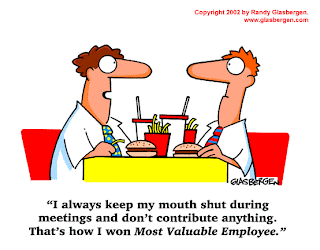
1- Complete Activities 5 & 6 in Access.
*Mrs. Starnes Classes: Only go through #11 in the instructions for activity 6. She will complete the rest of the activity (Queries) with you on Friday. Please make sure you list ALL 25 RECORDS IN YOUR TABLE!!!
2- Blog Post about "Soft Skills"
- What are "Soft Skills"?
- List 5 types of "Soft Skills". After each one, write a sentence about how this is a strength or weakness for you and why.
- Place a picture at the top of your blog that fits the topic.
3- Make sure that you have Activitie 1-6 printed and turned in for your grade.
Monday, January 9th, 2012
1- Make sure Activities 1, 2, and 3 are complete and printed.
2-Complete Activity 4.
Friday, January 6th, 2012
1- Blog post about 10 reasons people get fired. List the reasons and then tell me which ones could cause you to be fired based on your behaviors. Make sure and add a picture.
2- Complete the "Valentines Day" Internet scavenger hunt. Make sure and put your name at the top.
Mrs. Starnes' class - make sure Act. 1, 2, and 3 in Access are complete. We will pull them up together, follow formatting instructions, and print.
Mrs. Simmons' class - TBA